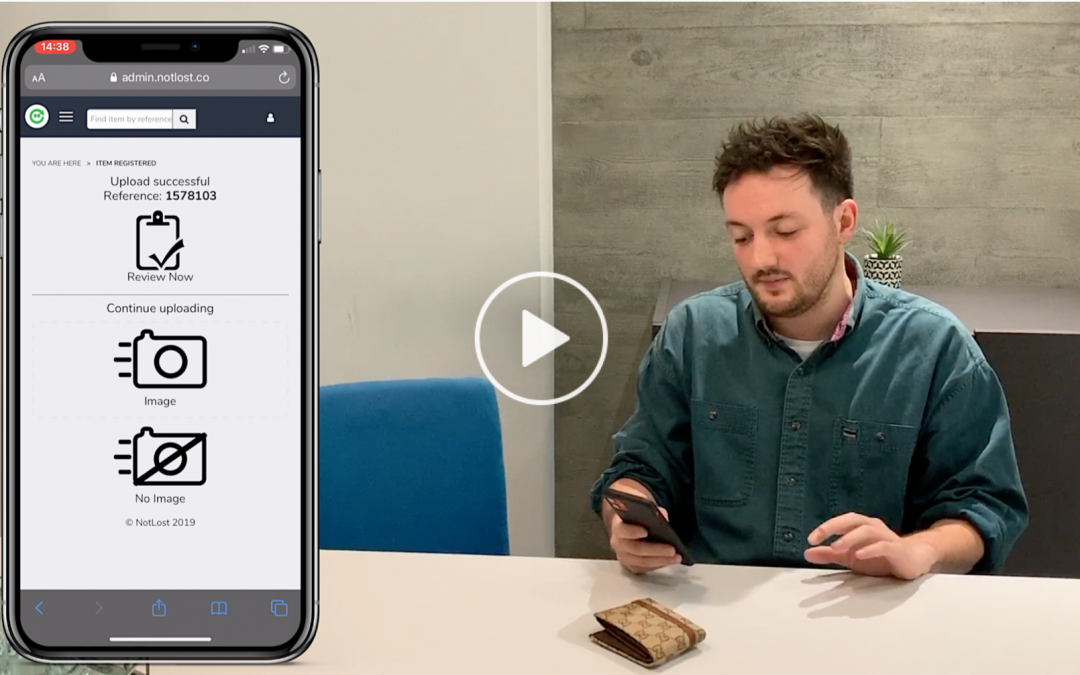Introducing, our brand new vlog series: The NotLost Product Peek! Find out just how our lost and found software works…
Our new vlog series will see our Product team delve into how our lost and found software solution actually works.
In the first of our series, Sam Nash (Co-Founder and Head of Product at NotLost) explains how to register an item by simply taking a photo! Take a look below to see just how efficient the process is with NotLost.
- Sam shows us how to take a photo of the found wallet with any mobile device
- The NotLost system automatically creates a lost item report for the wallet. Game-changing image recognition software ensures the item key features are noted such as type of item, colour, brand etc
- Sam then simply completes the review and the lost item report is filed in the system. Any staff member can view this report and a full audit trail of the item has been initiated
Our lost property software solution makes the lost property process quick and painless. We empower organisations to shred the time taken to handle enquiries by up to 80%. Using game-changing image recognition software and smart cloud-based tech, NotLost turns what is usually a painful process into a positive customer experience.
What’s next?
Next, this vlog series will explore how the NotLost system allows team members to return items to their owners with several different item collection processes to suit you. Furthermore, we’ll also delve into how to invoice customers and how the lost report form works. Moreover, we’ll demonstrate how to handle customer enquires alongside the system to ensure customer satisfaction.
Find out more about How it Works, as well as our Twitter and LinkedIn for our latest updates.
Missed our last blog post? Find it here – A handy guide on how to secure money off of an old oyster card.