Image recognition software harnesses AI so computers can identify objects in photos.
While the first steps of this exciting technology arrived around 1960, the tool as we know it took form in 2007 thanks to the Imagenet project, which is still active today.
Since then, image recognition has revolutionised many industries. But how does it work? What are its applications? Most importantly, how does NotLost use it?
Let’s take a look.
How Does Image Recognition Software Work?
Let’s say you look at a phone. Instantly, you understand various qualities such as size, make, or model. Because we’ve seen so many phones before (and so often), we recognise the differences between each one.
Therefore, it’s easy to quickly create a detailed profile of what we see in our minds. Sadly, it’s not as simple for computers.
Digital images consist of pixels, with each point containing attached numerical values or ‘intensity levels’ detailing its colour and shade. This is what a computer program ‘sees’ when shown a photo, and it has no problem reading these dispassionate strings of numbers and understanding what each pixel looks like.
However, with no frame of reference, our unfortunate device can’t see the big picture — it needs to learn.
We won’t go into the nitty gritty (and methods can vary), but teaching an application to recognise objects in an image generally follows the below framework:
Gather lesson materials
A collection of images is compiled and sorted into relevant categories. Each one is attributed with appropriate tags, telling the programme what it’s looking at.
Feed the machine
These images are then filtered through a neural network (an arm of AI mimicking how our brains absorb information), which eventually begins to understand the distinction between different jumbles of pixel data.
Test time
The system is shown an image of a dog, for example, and asked, ‘What does this remind you of?’ If it confidently says it’s looking at Machu Picchu, it’s back to class, with further imagery fed through the neural network.
Graduation and continual learning
Hopefully, the application will recognise enough objects to leave school and enter the workforce. Through its day job and gentle guidance from human line managers, it should continue to adapt and better understand the images it is shown.

Image Recognition Software: What is it good for?
Absolutely loads.
As image recognition software becomes more accurate thanks to the growing use of methods like deep learning, more and more industries are adopting this technology.
2024 image recognition software industry value
Source: Market and Markets Report
2029 image recognition software industry predicted value
Here are some areas where image recognition is driving significant change:
Healthcare: One of the most important applications of AI image recognition software is medicine, where it is used to quickly identify abnormalities, allowing more time to act. With around 90% of patient data being images, the opportunity to automate diagnosis has enormous potential for patient outcomes.
Facial Recognition: Aside from helping iPhone users access their Instagram feed, facial recognition is used for everything from monitoring and reporting on foot traffic levels to identifying criminals. Its widespread use has become controversial in recent years, with concerns growing about potential bias, incorrect matches and invasions of privacy.
Automotive: We’ve all heard the talk about driverless cars. Without image recognition software, an idea that would have been laughable a few years ago is now a real possibility. By harnessing AI, inbuilt cameras can identify other vehicles, people and potential safety hazards to inform automated decisions. It’s not quite there yet, but it’s close.
Manufacturing: Manufacturing is a fast-paced industry where accuracy is essential. Image recognition software helps organisations easily understand stock levels and identify defects on production lines.
Are we forgetting anything?
AI Image Recognition in Lost Property Management
Without image recognition software, NotLost couldn’t provide our market-leading solution for so many clients. Across the globe, thousands of staff, ranging from station attendants to hotel concierge, would be wasting hours manually entering details of found items. It doesn’t even bear thinking about.
Here’s how it works:
Quick Upload
An employee finds a misplaced possession, takes a picture like you can see here and uploads it to the NotLost platform.
The speed and ease of uploading items improve repatriation rates, minimise obstacles for staff and remove the risk of human error.
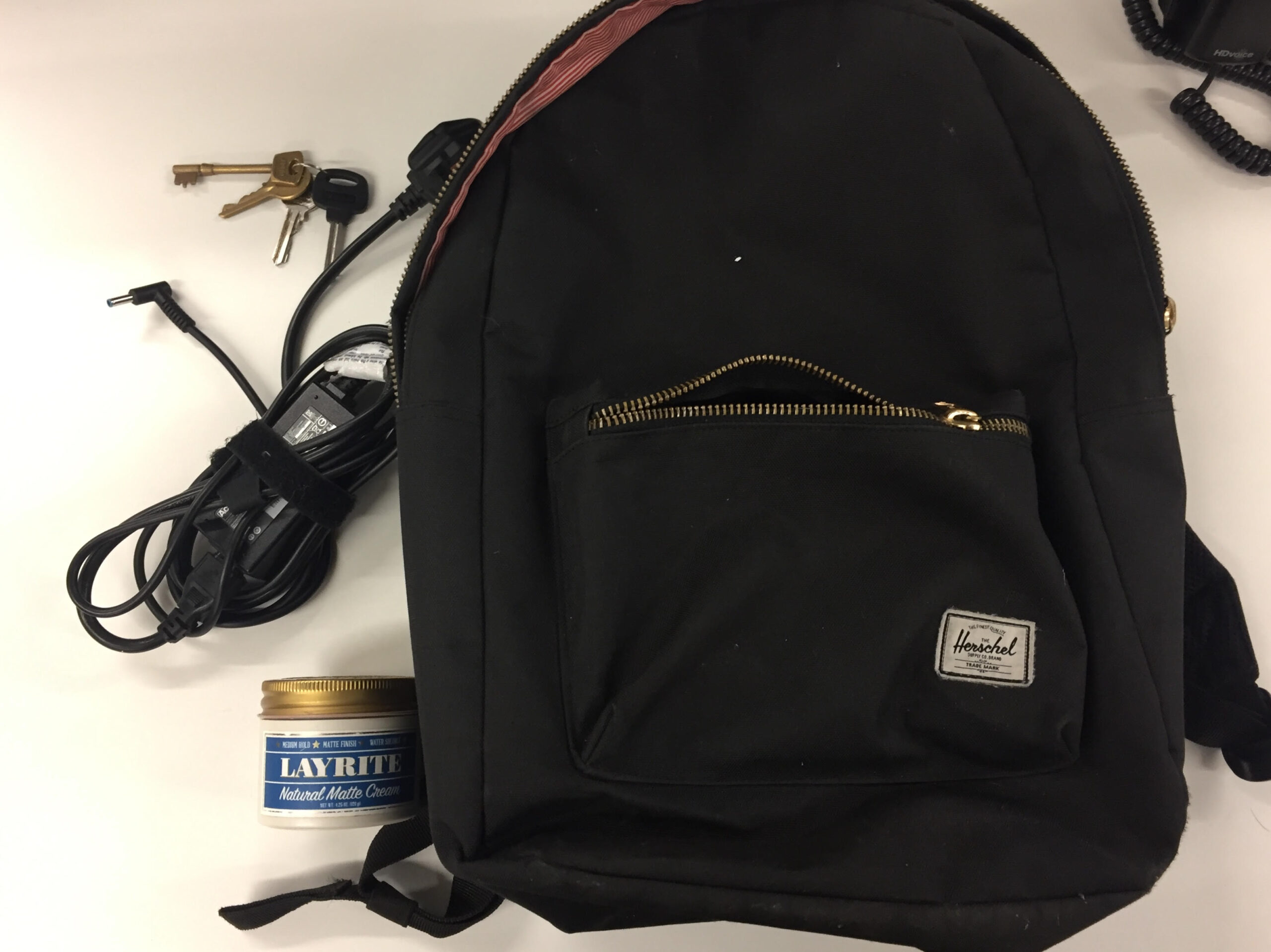
Image processing
Using the latest AI large language models (LLM), the image is processed and a detailed report (like you can see below) is generated – containing a brief description the object/s in the photo and a host of relevant information including the type of item, brand and colour.
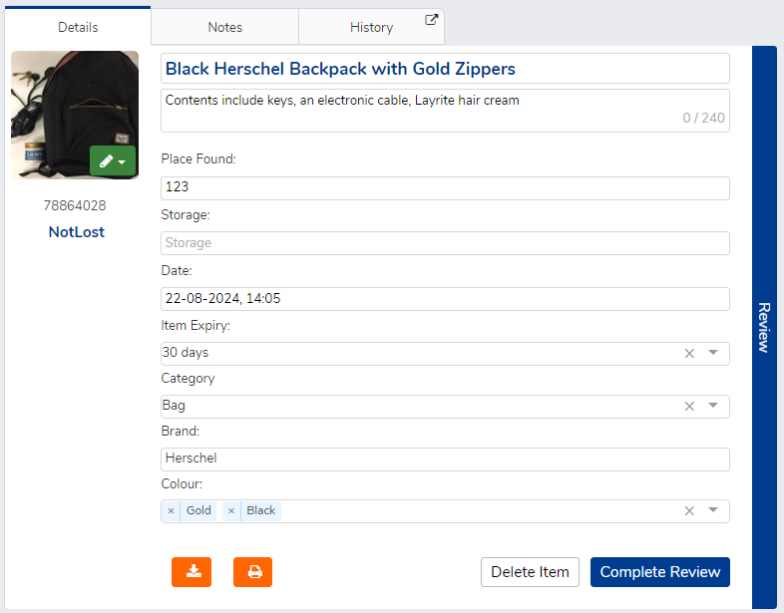
Repatriation
The item’s profile sits on NotLost’s secure database, providing oversight for relevant staff members to search based on customer queries. Similarly, direct customer enquiries are automatically paired with found items, with matches approved by staff members and returned via a method of your choice.
NotLost’s Updated Image Recognition Software
Despite how happy we are with our favourite toy, innovation never sleeps. That’s why we’ve recently upgraded our image recognition tool to better serve our clients. Improvements include:
– Improved accuracy
– Better text recognition
– Multiple object recognition
– Improved brand recognition
Get in touch
If you’d like to see how NotLost’s image recognition software and other tools can resolve your business’s lost property struggles, we’d be delighted to show you around.
